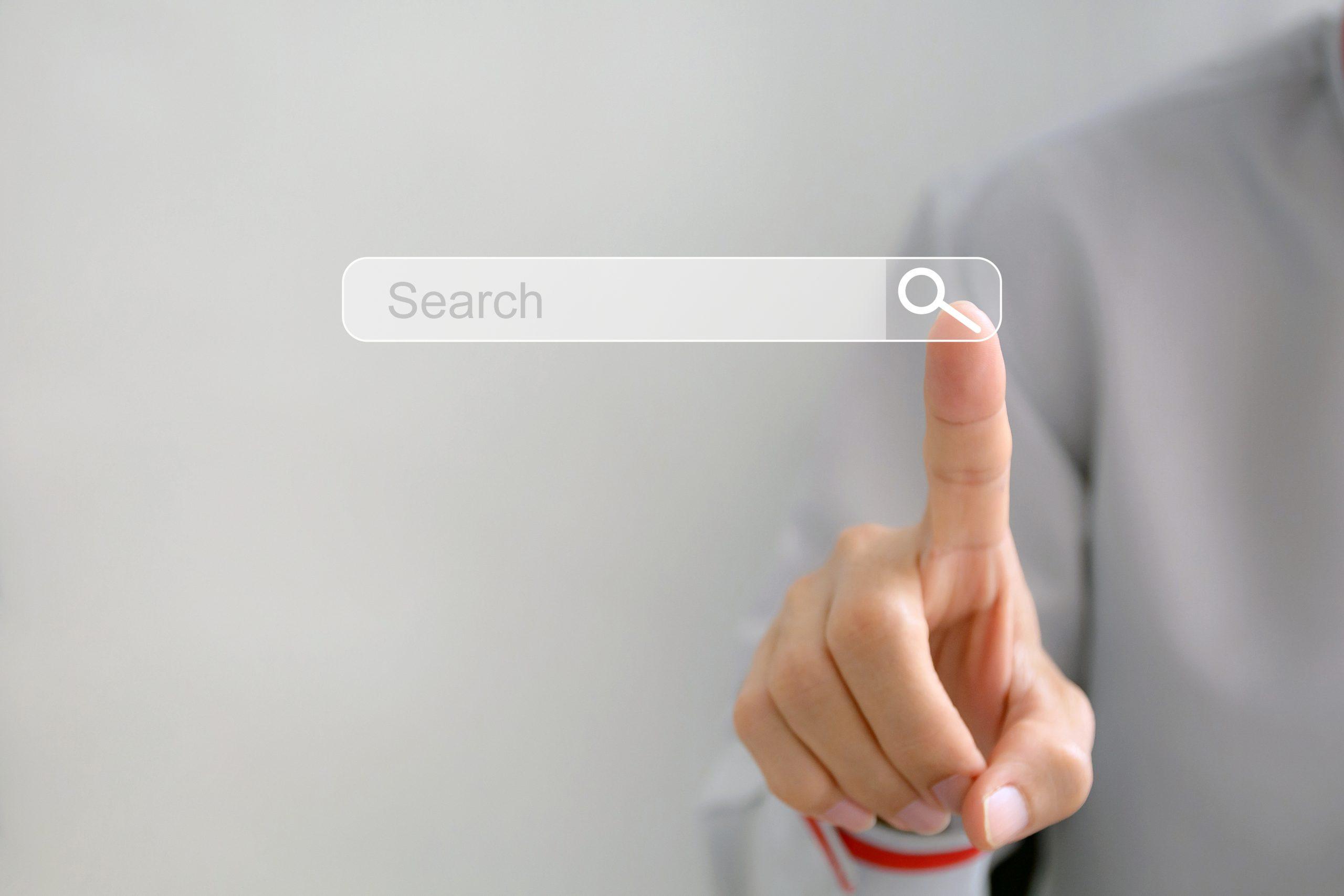Digital commerce planning and design has been at the forefront of retailers’ wider business strategies for some time, and with the digital trend not taking a back seat any time soon, it’s important for small business owners to consider digital options as well.
Accessibility and easy navigation of websites is key to creating a successful digital presence, however some brands still fail to make the customer experience accessible for all potential users, including those with physical disabilities – according to digital commerce consultancy Tryzens.
Design Executive Officer at Tryzens, Merlyn Meredith says that those with mobility or vision difficulties face frequent challenges when navigating websites and encourages brands to try a simple experiment of using a computer without a mouse for 10 minutes.
“You might notice things don’t work as you expect them to. You might use your keyboards tab key and arrow keys to move through a website and content flows in an odd order, or links fail to highlight.
“This gives an idea of the troubles people with certain physical disabilities have navigating content.”
Mr Meredith provides the top five tips for ensuring web content is accessible for all:
- Perform an accessibility audit. Running a quick accessibility audit will highlight automatically detectable issues on the page and tell you how to fix them. Audits will commonly find missing element, errors in HTML and elements that haven’t been described well.
- Make sure everything gets focus. Sites commonly use pop-up, modal or lightbox elements to convey promotional or privacy information to a customer. Make sure you can tab through these elements, fill out any forms in the pop-up and dismiss it if necessary.
- Check your contrast. Improving contrast is good for all users, improving legibility and reducing cognitive load. Don’t forget about form elements and borders too.
- Use structure and landmarks. This is one of the easiest ways to seriously improve a site for screen readers. ARIA landmarks define ‘roles’ for pieces of content. It’s a little structure that goes a long way, with roles like “banner,” “navigation” or “main” providing context when navigating.
- Add links to skip links. A “Skip to the main content” link provides a shortcut to page content, improving navigation and readability.
For more info, click here.